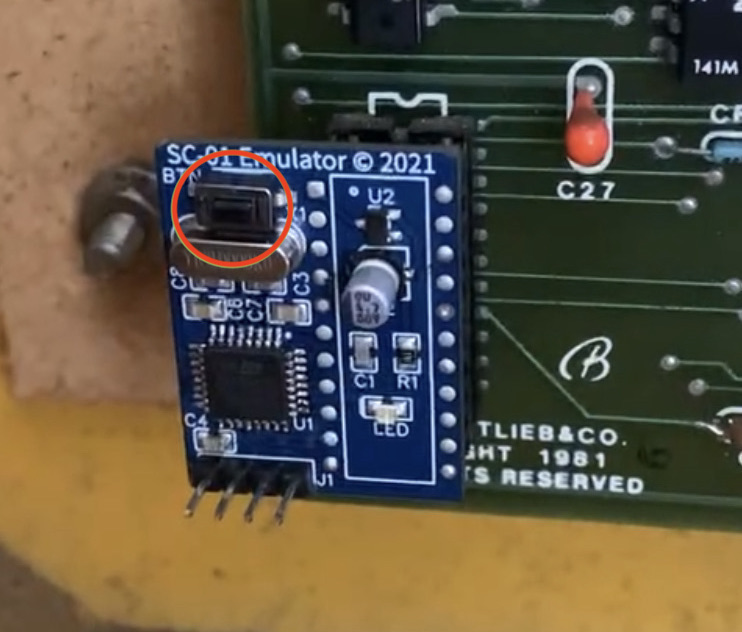SC-01 Emulator
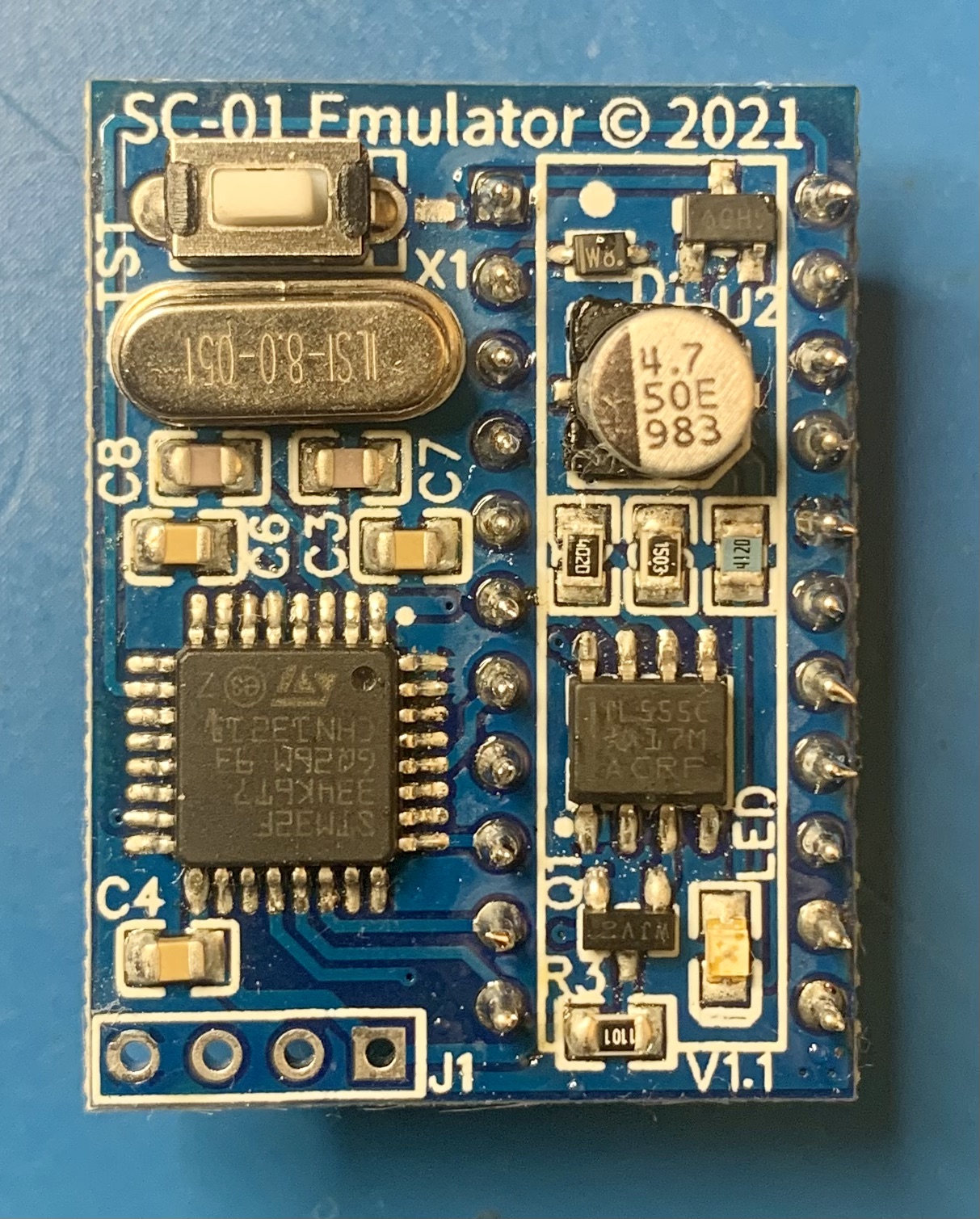
The SC-01 chip by Votrax was used in the 80s by Gottlieb and other manufacturers to add speech to pinball and arcade machines.
The original chip is prone to failure and finding NOS chips has become almost impossible (or very expensive).
This replacement board is designed to plug straight in the original SC-01 socket already present on the board and emulate the chip. There are no recorded sounds; the phonemes are recreated by a sound engine adapted from the MAME emulator of this chip.
Gottlieb's Mars God of War, Volcano, Black Hole, Devil's Dare, Rocky and Q'Bert Quest use the chip on the MA-216 sound/speech card. It makes speech and some sound effects in those games.
Aftermarket kits can be found for Haunted House to enable speech in the game.
Midway's Gorf and other machines with the same board set also use the chip.
Get Your SC-01 Replacement Board
The price of a single board is 60€ plus shipping fees. Bulk pricing is available.
To order your board send an e-mail to pinball@videocom.it.
See it in action!
Step 1
Mount the board!
First of all mount the replacement board as shown in the figure.
Once it is done, you are ready to go.
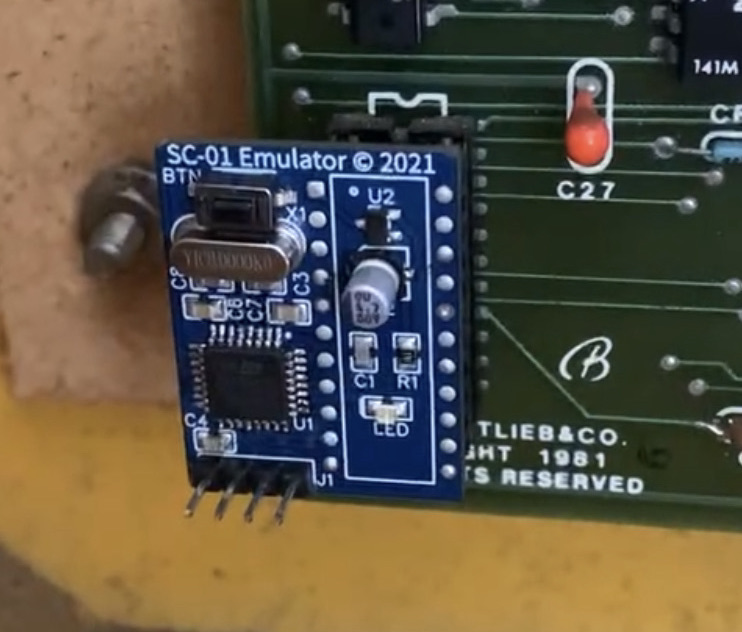
Step 2
Test the board!
The button on the board can be pressed to test if the processor is up and running.
You should hear "Hello" coming from the speakers.
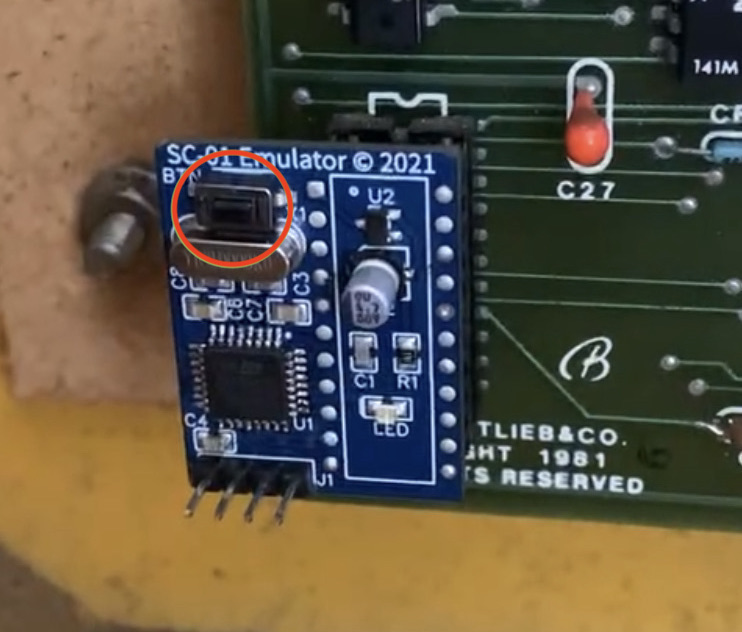
Step 3
Enjoy the speech!
You can now run the machine.
The LED lights up whenever the board is reproducing phonemes. It's off when its waiting further commands from the sound board processor.

Step 4
Adjustments
The sound and/or speech volume may need to be adjusted for speech to be clearly heard.
For Gottlieb's Flippers this can be done by adjusting the R15/R16 potentiometers on MA-216 boards.
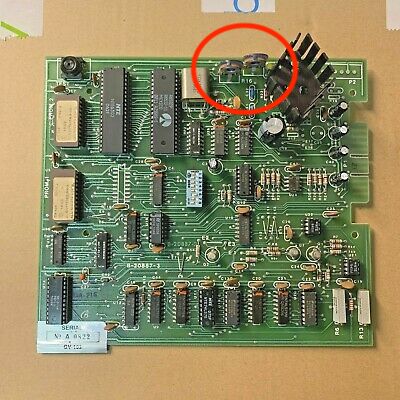
Step 5
Troubleshooting
Emulator V1.1 and onwards support varying clock frequencies that are used to change sound pitch. The emulator comes with this setting enabled by default to maximize sound fidelity to the original SC-01. This however requires the clock circuit to be working and correct for the board to work.
If no sound are produced by the board and/or the onboard LED stays on, there may be a problem with the clock signal. On the Gottlieb MA-216, you can try adjusting the clock speed by turning the R6 pot. Otherwise, you can press and hold the emulator button for a few seconds to disable the external clock and use the internal fixed pitch clock (as V1.0 boards do). You should hear a sound saying "Internal" to confirm the change. This setting is saved across reboots. Pressing again restores the default "External" mode.